控制圖分析的數據錄入:SPC云服務的數據錄入區域顯示如下,左邊為基礎信息區,右邊為原始數據區域;
備注:cpk分析的數據錄入區無基礎信息區,只需直接輸入數據即可。
數據輸入的方式:用戶即可手工錄入,也可從Excel等文件粘貼數據到錄入區。
分析時數據的讀取順序:數據的讀取順序為從左到右,從上到下的原則。
注意:數據不同的保存順序對于分析圖形而言非常重要,錄入時需要考慮其錄入的排列方式,不同的順序會得出不同圖形分析結果。
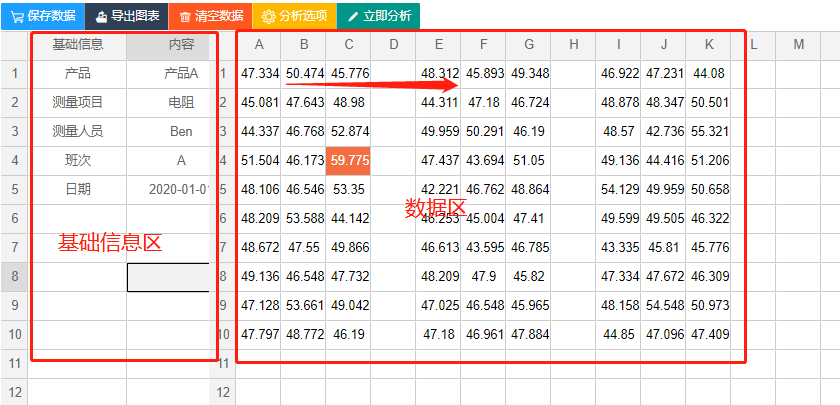
分類目錄
熱門文章
Cpk(工序能力指數)
2021/1/14 16:29:57
SPC八大判異規則
2021/1/27 17:05:39
如何考慮SPC控制圖的抽樣頻次(4小時或2小時)?
2021/3/10 15:48:49
CgK, Cmk, Ppk, Cpk 評級參考標準
2021/4/8 14:42:32
I-MR控制圖
2021/1/8 16:32:33

