用戶進入通過菜單“手工采集”進入操作界面,其中標記為1的區域為節點區域,用于對錄入表單進行分類管理,標記為2的區域是對應節點下的錄入表單的列表,如下圖所示:
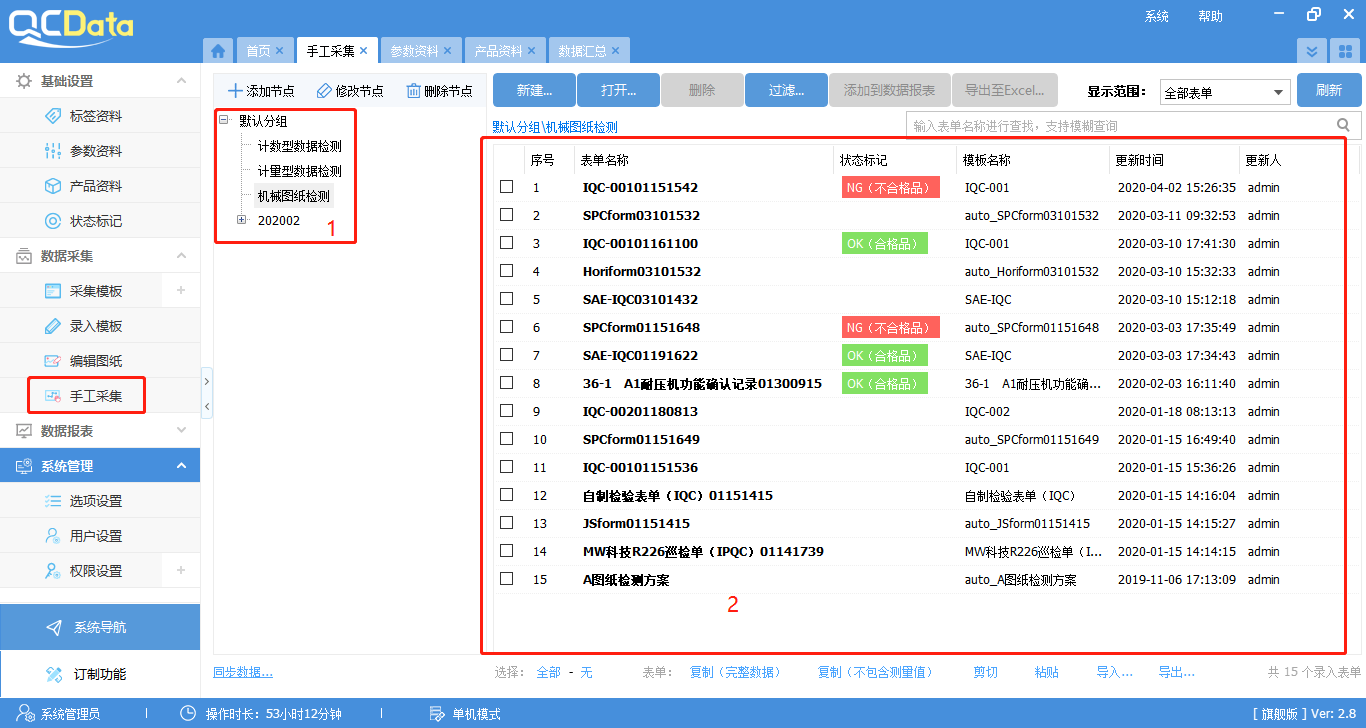
選中要保存錄入表單的節點,然后點擊第一個菜單(下圖紅色框中);

選擇對應的模板文件,點擊“確定”按鈕生成一個新的錄入文件,錄入表單名稱會自動生成,用戶也可以修改名稱。
新表單生成后,用戶就可以錄入數據了。

分類目錄
熱門文章
Cpk(工序能力指數)
2021/1/14 16:29:57
SPC八大判異規則
2021/1/27 17:05:39
如何考慮SPC控制圖的抽樣頻次(4小時或2小時)?
2021/3/10 15:48:49
CgK, Cmk, Ppk, Cpk 評級參考標準
2021/4/8 14:42:32
I-MR控制圖
2021/1/8 16:32:33

